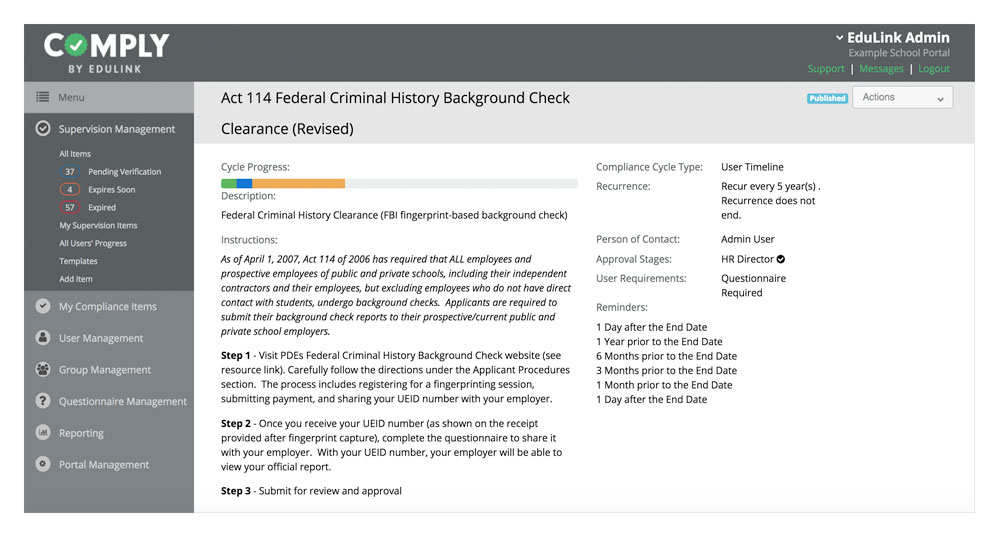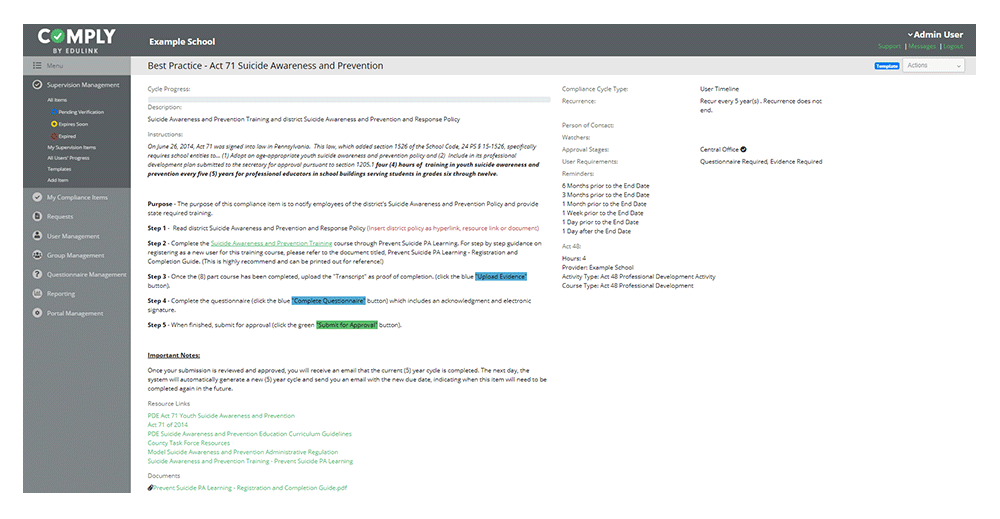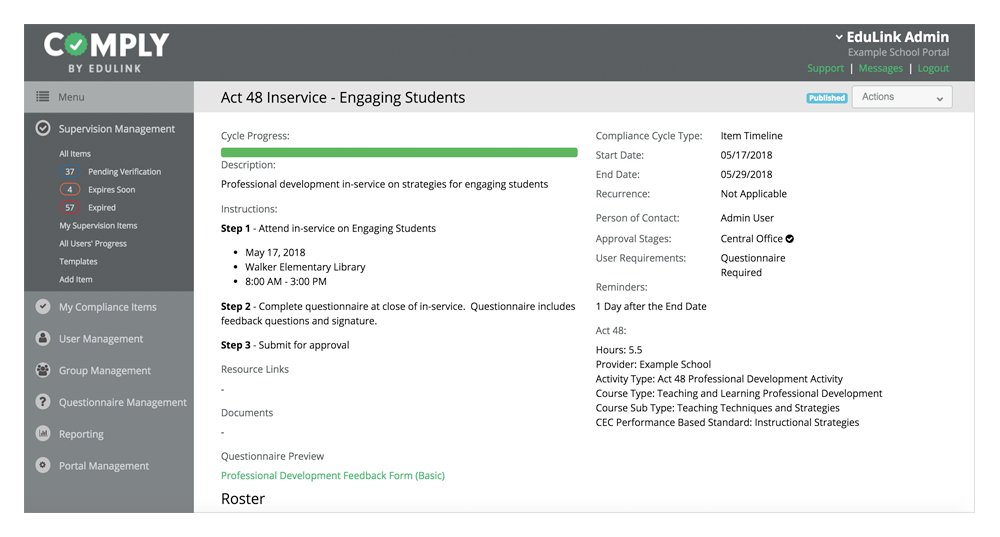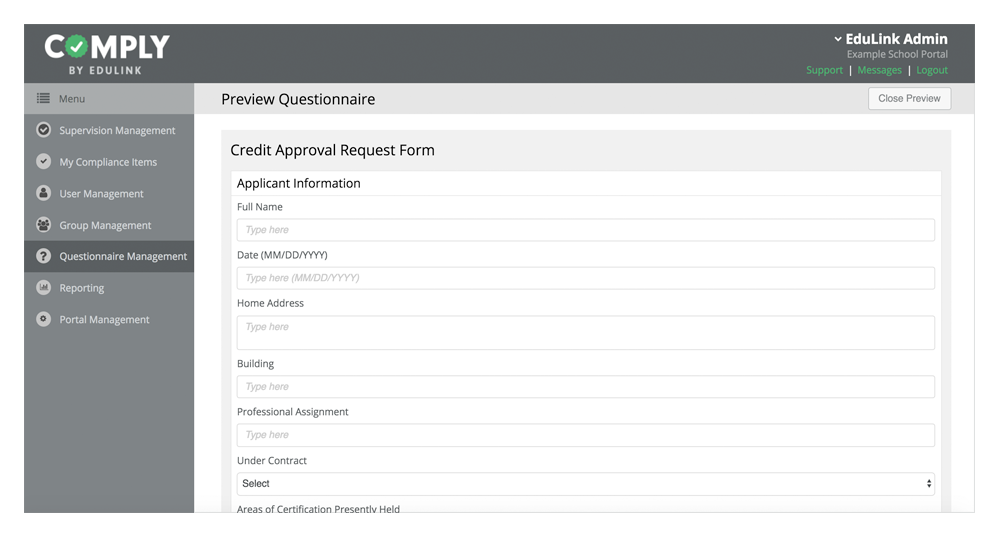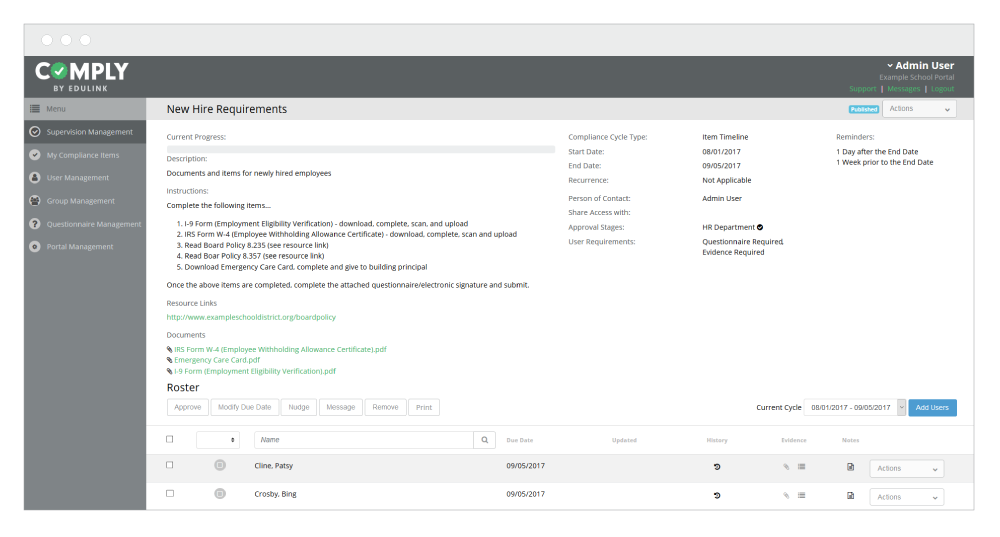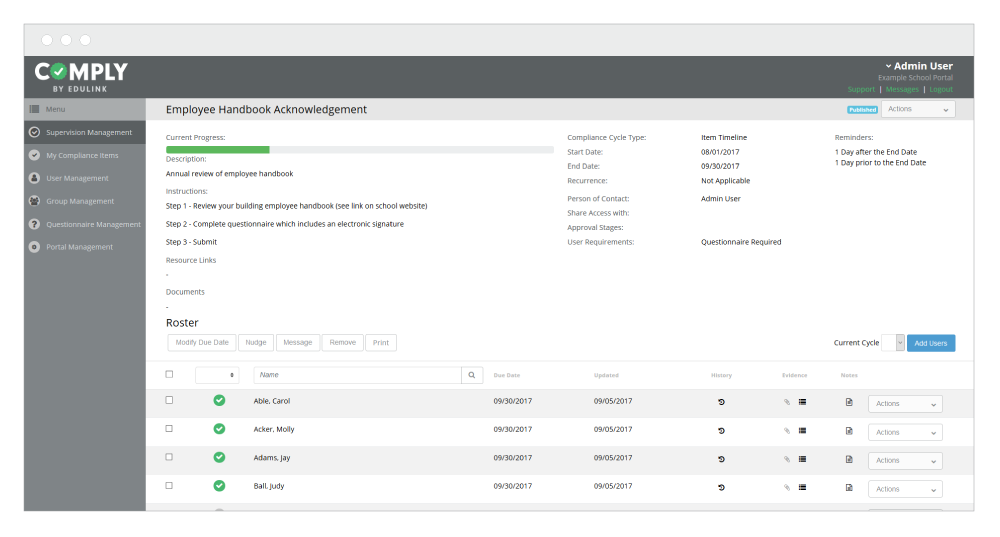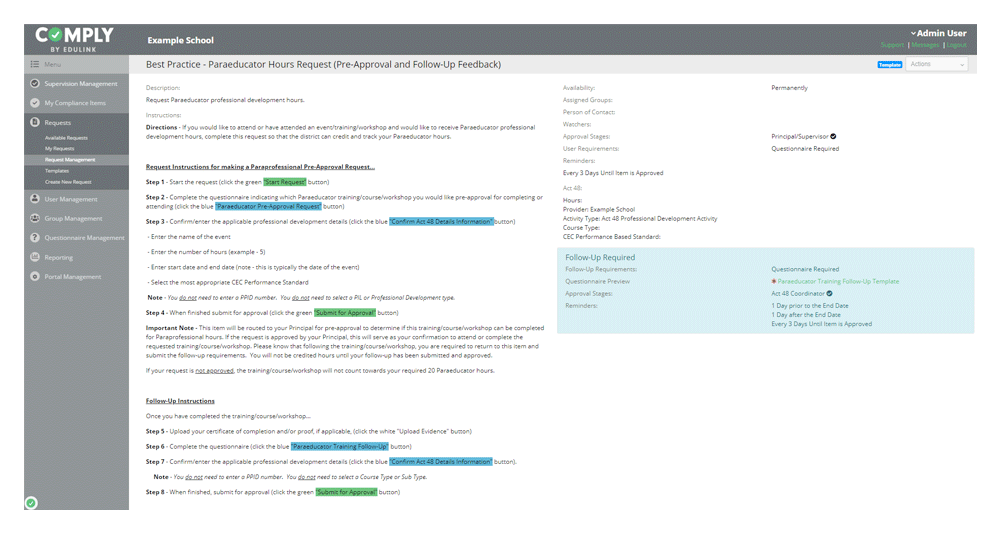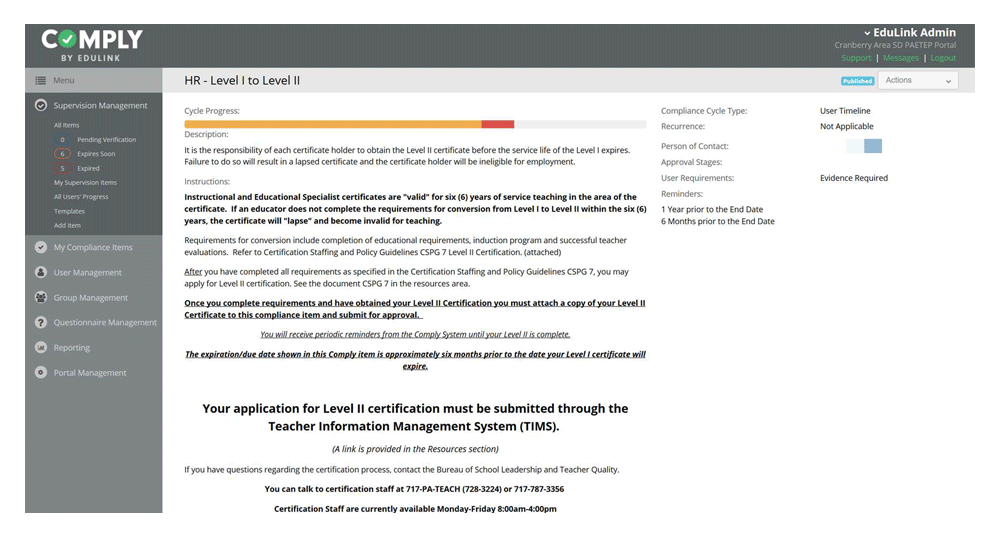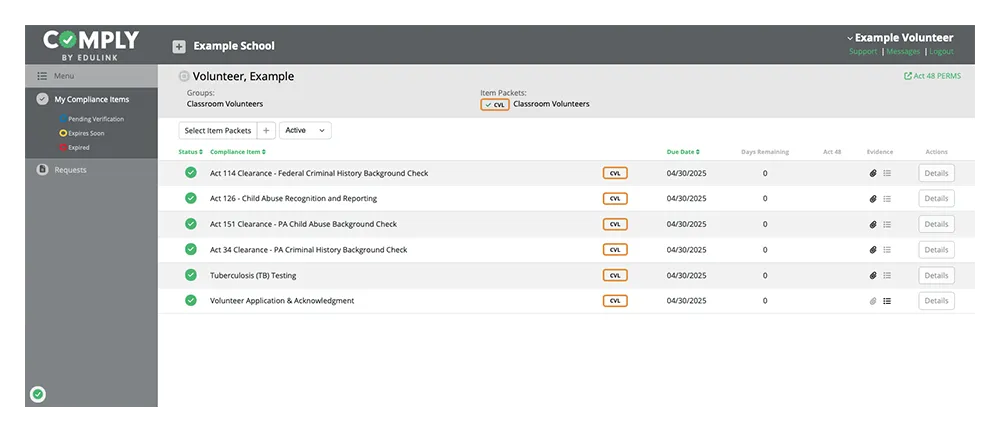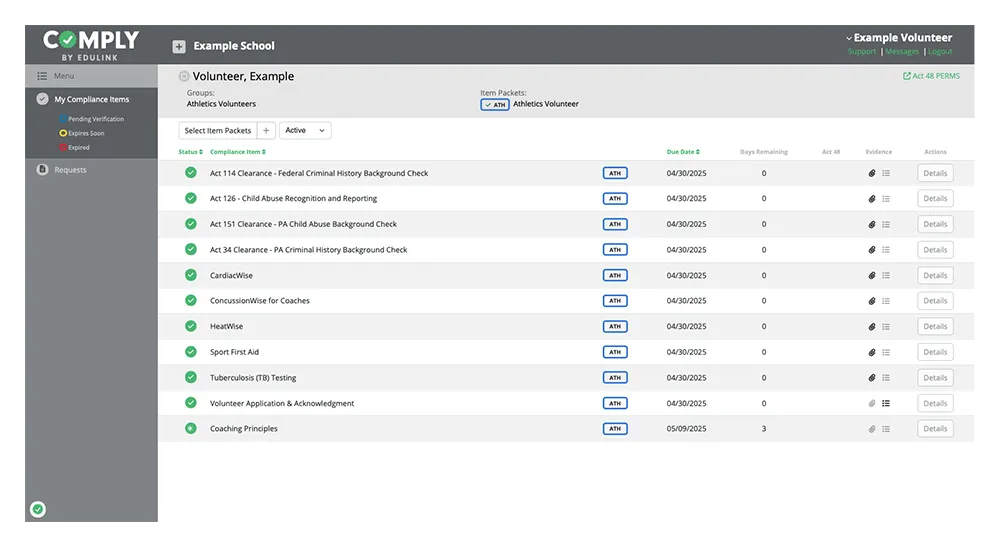
Track State Mandates, District Specific Items, and More
Comply Allows You to Track and Manage All of the Following and More:
Clearances/Background Checks
State Mandated Trainings
- Child Abuse Recognition and Reporting
- CLEAN Security Awareness Training
- Coaching
- Anti-hazing Law
- Fundamentals of Coaching and First Aid
- Safety in Youth Sports / Concussion Management
- Sudden Cardiac Arrest Prevention
- Educator Effectiveness (Act 13) Training for New Educators
- Overview for Classroom Teachers
- Overview for Non-Teaching Professional Supervisors
- Overview for Non-Teaching Professionals
- Overview for Supervisors of Special Education
- Opioid Abuse Prevention Training
- Professional Ethics
- PSSA/Keystone Test Administrator Training
- School Safety and Security (Act 55)
- Behavioral Health Awareness
- Emergency Training Drills (In-person training)
- Recognizing Concerning Behaviors
- Situational Awareness
- Substance Use Awareness
- Suicide & Bullying Awareness
- Trauma Informed Approaches
- Structured Literacy
- Suicide Awareness and Prevention (Act 71)
- Trauma-Informed Practices (Penn State)
- PERMS Submissions
- Reporting
- PD Feedback Form
- Bullying Prevention
- Sexual Harassment
- Equity and Inclusion
- Cyber Harassment
- Dating Violence
- Anti-Hazing
- Suicide Awareness and Prevention
- Child Exploitation Awareness
- Drug Abuse Education
- Active Shooter
- Cardiac Arrest
- First Aid Awareness
- AED Defibrillator Training
- Opioid Addiction
- Trauma / Concussions
- Right to Know
- SAP Training
- PSSA / Keystone Administration
Act 55 School Safety & Security
- Credit Approval Requests
- Tuition Reimbursement Requests
- Conference Requests
- Field Trip Requests
- Flex Hours
- Personal Day/Absence Requests
- Work Orders
- Non-District Sponsored Act 48 Hours
- Paraeducator PD Requests
District Specific Items
District Specific Examples (click to enlarge)
- Acknowledgements / Sign-Offs
- Acceptable Use Policy
- Health Benefit Notice
- Employee Handbook
- New School Board Policy
- Emergency Care Information
- New Hire Items
- Teacher Induction
- Vendor Contract Renewals
- Special Education Notices
Drills
Paraeducator Hours
Best Practices
- Norwin School District is using Requests in Comply to track and manage the process of attending a conference/workshop.
- Southern Tioga School District is using Requests in Comply to track the process of pre-approval to take credits and reimbursement after the course has been completed. The process includes pre-approval and follow-up.
- Owen J. Roberts School District is using Requests in Comply to track and manage FLEX Hours. The process includes pre-approval, follow-up, and submission of Act 48 hours to PERMS.
- Iroquois School District is using Comply to educate their employees on the subject of FERPA. This item requires employees to review the FERPA policy each school year.
- Bradford Area School District is using Requests in Comply to track and credit paraeducator hours. This request item requires paraeducators to receive pre-approval for an upcoming professional development training course and/or workshop, and complete follow-up after the event.
- Susquehanna Community School District is using Comply to complete their Employee Policy Annual Review. This item requires employees to review all of their district policies bundled into one.
- Westmont Hilltop School District is using Comply to track Act 71 Suicide Awareness and Prevention Training and review their district’s Suicide Awareness and Prevention Policy.
- Marion Center Area School District is using Comply to track the Annual Reporting of Arrests and Convictions (Act 24) in accordance with the Act 24 of 2011 – Pennsylvania Public School Code.
- Cranberry Area School District is using Comply to track their teachers’ Level I to Level II certificate status.
- Newport School District is using Comply to track and manage field trips, as well as transportation reservations.
Volunteer Compliance Examples (click to enlarge)
- Clearances / Background Checks
- Federal Criminal History or Affidavit
- PA Criminal History
- PA Child Abuse
- Application / Acknowledgement
- Confidentiality Agreement
- TB Test
- Child Abuse Training
- Arrest / Conviction Report
- Coach Volunteers
- Fundamentals of Coaching Training
- First Aid, Health and Safety Training
- Concussion Training
- Sudden Cardiac Arrest Training
And Anything Else that Matters!
Take the Next Step and Get a Private Demo of Comply for Your School District.

Get Comply for your District
Administrators: Contact us for demo and pricing using the form below or call us
at 724-553-9354 (option 2).
Comply News & Updates
The latest Comply news, updates, and announcements.