Walkthroughs & Anecdotals
 Walkthroughs
Walkthroughs
The walkthrough module provides a means to complete informal observations, documenting evidence around the four domains of PDE’s Educator Effectiveness model. Supervisors can add comments, attach documents, and provide feedback to teachers. If desired, teachers may respond to supervisors’ comments, engaging in an asynchronous dialogue to improve their practice.
 Anectodal Notes
Anectodal Notes
The Anecdotal Notes module provides a means for supervisors, teachers, and nonteaching professionals (NTPs) to document additional evidence that might not be captured during a Walkthrough or Formal Observation. For example, at the beginning of the year, teachers and NTPs can start an Anecdotal Note and use it to set goals in each or the four domains or to share evidence about their practice, including authentic assessments, unit plans, communications with families, and any other pertinent information, allowing them to build a portfolio of artifacts. Supervisors can create Anecdotal Notes to document positive aspects about a teacher’s or NTP’s practice or leadership within the school/district.