SPECIAL STATE MANDATES EDITION
Comply News & Updates
Welcome to Edulink’s Special State Mandates Edition Comply Newsletter!
There are so many state mandates to track and manage. Did you know that Edulink’s Comply software can help you meet those state mandates? See how you can stay on track and ensure that your district’s personnel remain in compliance by using Comply!
ARE YOU IN COMPLIANCE WITH STATE MANDATES?

Act 48 and Act 45
The Pennsylvania Department of Education (PDE) requires that educators earn 180 hours of professional development every five years. Comply allows Local Educational Agencies (LEAs) to quickly and easily track and submit earned hours to PERMS (No spreadsheets required!). The software provides a means to collect feedback following in-service sessions, and gives staff the option to register for sessions in advance. Built-in reminders for teachers allow them to monitor their earned hours on a regular basis. In addition to Act 48 and Act 45 hours, Comply can also track Paraeducator Hours (20 hours per year).

Clearances/Background Checks
The PDE requires three background checks/clearances. Use Comply to set up the three required background checks and clearances, and then let Comply take over! Reminders are automatically sent to your employees to renew their clearances. All uploaded files and documents are encrypted, allowing you and your staff to save a copy of your documents online (where appropriate). In addition, Comply sends notifications when an employee’s deadline is approaching or has passed. Track not only your professional staff, but also all of your support staff who have direct contact with children.
Manage and track background checks and clearances:
- Federal Criminal History Background Check
- PA Child Abuse Background Check
- PA Criminal History Background Check

Drills
The PDE requires various emergency drills be conducted and reported to the state each school year. Use Comply to build recurring compliance items that remind principals to hold and report back on required drills. You can easily aggregate your drill data for PIMS reports right inside the software.
Required drills Comply helps you track:
- Bus Evacuation Drills
- Fire Drills
- School Security Drills

State Mandated Trainings for Professional Staff and Designated Staff
The PDE requires various mandated trainings for educators. Use Comply to build individual compliance items that connect staff to a required training. Include customized instructions on how to complete the training, along with necessary resources and links. Numerous mandated professional development trainings have already been set up in Comply and can be easily replicated and used by clients. In addition, Comply conveniently sends automatic email reminders to help ensure compliance with all training mandates, including reminders about users who are out of compliance. In addition, feedback from the trainings can be collected within the software; and earned Act 48 hours can be seamlessly submitted to PERMS.
Examples of trainings that can be managed and tracked in Comply:
- Child Abuse Recognition and Reporting
- Youth Suicide Prevention and Awareness
- Trauma-Informed Approaches
- School Safety and Security
- Child Exploitation Awareness Education
- Bullying Prevention and Awareness
- Substance Abuse Awareness
- English as a Second Language Training
- Alcohol, Chemical, and Tobacco Use Training
- Holocaust, Genocide, and Human Rights Training
- Opioid Abuse
- Diabetes Care
- Epinephrine Auto-Injectors
- Preventing Exposure to Allergens
- AED Training
- Concussion Management Training
- Sudden Cardiac Arrest Training
What Else Can Comply Do?

Requests
Turn paper-based approval processes into electronic work flows with Comply. You can build customized request items that allow you to embed your forms, workflow, and approval chain right inside the software!
Build the following types of requests in the software:
- Credit Approval Requests
- Tuition Reimbursement Requests
- Conference Requests
- Field Trip Requests
- Flex Hours
- Personal Day/Absence Requests
- Work Orders
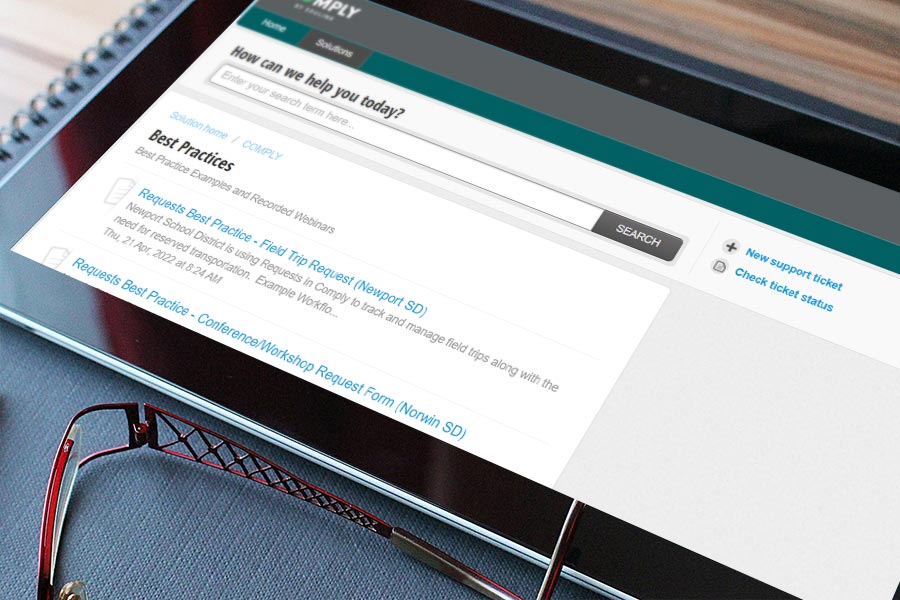
Best Practices
Look at how your neighboring LEAs are using Comply to manage trainings, streamline workflows, and more efficiently track various state and district requirements.
- Norwin School District is using Requests in Comply to track and manage the process of attending a conference/workshop.
- Southern Tioga School District is using Requests in Comply to track the process of pre-approval to take credits and reimbursement after the course has been completed. The process includes pre-approval and follow-up.
- Owen J. Roberts School District is using Requests in Comply to track and manage FLEX Hours. The process includes pre-approval, follow-up, and submission of Act 48 hours to PERMS.
- Iroquois School District is using Comply to educate their employees on the subject of FERPA. This item requires employees to review the FERPA policy each school year.
- Bradford Area School District is using Requests in Comply to track and credit paraeducator hours. This request item requires paraeducators to receive pre-approval for an upcoming professional development training course and/or workshop, and complete follow-up after the event.
- Susquehanna Community School District is using Comply to complete their Employee Policy Annual Review. This item requires employees to review all of their district policies bundled into one.
- Westmont Hilltop School District is using Comply to track Act 71 Suicide Awareness and Prevention Training and review their district’s Suicide Awareness and Prevention Policy.
- Marion Center Area School District is using Comply to track the Annual Reporting of Arrests and Convictions (Act 24) in accordance with the Act 24 of 2011 – Pennsylvania Public School Code.
- Cranberry Area School District is using Comply to track their teachers’ Level I to Level II certificate status.
Comply Client Testimonials
Since Comply was implemented at our District on July 1, 2020, I’ve been very impressed with how it has completely simplified our processes. I am eager to keep learning about new features and modules that Comply offers through webinars, tutorials, and support tickets. Thank you!
— LESLIE FELT
NORWIN
Comply has its act together. Informative, innovative, always one step ahead!
— MARY CLYMER
FAITH CHRISTIAN ACADEMY
In these challenging times, it is comforting to have a vendor that is aware of the needs of districts and readily responds to those needs. It truly feels like an educational partnership!
— CATHLEEN CUBELIC
HIGHLANDS
Learn More about Comply
Visit our Comply web page, or contact us to schedule a private webinar!
Previous Comply News and Updates
Visit the archive of past Comply newsletters.
Visit Our Case Studies Web Page
We’ve reorganized our Case Studies web page in order to more vividly highlight how our clients are using PAETEP and Comply. Take a look at how your colleagues are using both software tools!