We are excited to announce the ability to submit Act 48 hours directly to PERMS with Comply! You can now track attendance at in-service events and professional development sessions, solicit feedback from participants, and seamlessly submit all Act 48 hours to PERMS. It’s really simple… once an Act 48 Compliance Item is completed and approved, our system automatically queues and sends the hours to PERMS.
Act 48 Features for Administrators:
- Build compliance items that track attendance at in-service events, solicit feedback, and seamlessly submit hours to PERMS
- Create customized feedback/survey forms for teachers to complete after an in-service. Collect the information you want, when you need it.
- Require teachers to upload documents that can be used as proof of completion (certificates of completion from other online trainings, etc.)
- Change or modify a person’s Act 48 hours before approving and submitting to PERMS (i.e. if a person was part of a 5 hour in-service, but had to leave early)
- Set up automatic reminder emails to be sent to teachers, encouraging them to complete compliance items on time
- Easily track if hours were successfully submitted to PERMS
- Receive email notifications when hours are not accepted at PERMS. Once notified, make corrections (edit date, edit PPID, etc.) and resubmit
- Track professional development hours for your para-educators
Act 48 Features for Teachers:
- Complete compliance items via laptop, iPad, or phone (log in using mobile device, indicate attendance, and submit feedback before leaving the Act 48 session)
- Receive email notification when hours have been successfully submitted to PERMS
- Connect to PERMS to view total number of Act 48 hours accumulated
To learn and see more, Register for one of our upcoming webinars. Or, you may contact us to schedule a private demo of the software!