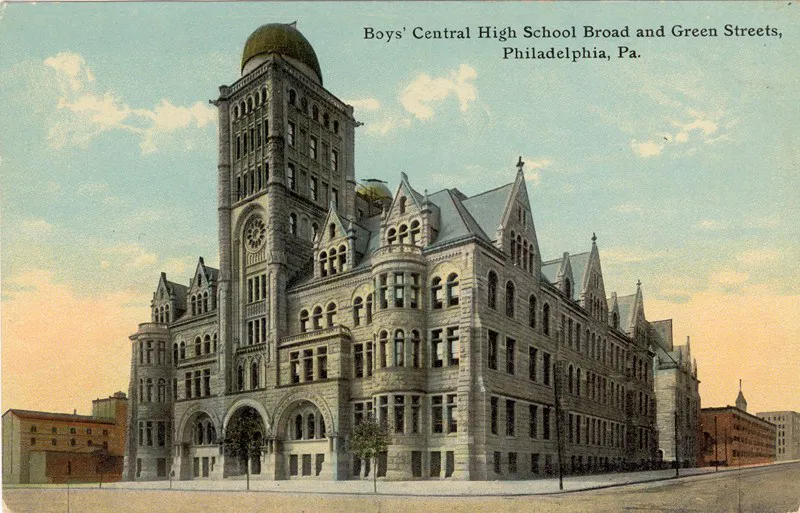Edulink Spring/Summer 2025 News & Updates
Edulink is pleased to announce the release of its Spring/Summer 2025 Newsletter. As the school year wraps up, we remain committed to enhancing your experience with key updates to both PAETEP and Comply. We thank you for your feedback to our annual survey, which serves as a launch point for future enhancements. We appreciate your support and hope you have a successful end to the school year and an enjoyable summer!
Edulink Welcomes Our Newest Clients!
PAETEP
Capital Area IU 15
Central Dauphin SD
Behavioral Health Associates
Clearfield County CTC
Perkiomen Valley SD
COMPLY
Valley View SD
Port Allegany SD
Propel Schools
FACT Charter School
Duquesne City SD
Wattsburg Area SD
West Chester Area SD
Radnor Township SD
COMING SOON TO COMPLY!
Track and Manage All Your Volunteers
in One Place!

Latest PAETEP News & Updates
Educator Effectiveness Annual Report Added to PAETEP
We continue to enhance the newly upgraded PAETEP! Our latest updates include the Educator Effectiveness Annual Report (EEAR) and additional security features including Multi-Factor Authentication.
The EEAR is an essential tool for LEAs when reporting educator performance data to the Pennsylvania Department of Education. Through PAETEP, clients can easily access and compile the necessary summative data for this report, which is based on the results of completed 13 rating forms each school year.
PAETEP streamlines the process by automatically summarizing the data, enabling school administrators to efficiently generate and submit their EEARs, saving valuable time and effort.

PAETEP User Survey Results
The results are in! Based on survey responses, 97% of respondents reported being extremely satisfied or satisfied with PAETEP! We have received valuable feedback regarding the recent PAETEP upgrade that we will assess and build a plan for additional enhancements. We very much appreciate the feedback!
“PAETEP provides excellent customer service and has demonstrated a commitment to continuous improvement.”
– Valerie Y Nance, Penn Hills Charter School of Entrepreneurship
“So easy to utilize! Very thorough and all steps are clear and concise. Support is wonderful! The ticket system is very effective. Help topics and videos are extremely beneficial for our staff.”
– Edward Alexander, Blacklick Valley School District
Custom Forms Templates
Districts are enhancing their evaluations by adding the Custom Forms with Support Staff Module, utilizing PAETEP’s pre-built templates. This module also provides districts with another method for gathering evidence for their professional staff. Furthermore, the PDE Form 427 template provides a means to document teachers’ progress from Level I to Level II within PAETEP.
Types of Custom Forms that Can Be Built for Educators
Walkthrough Forms
- Building-Specific ‘Look For’
- Domain-Specific Walkthroughs
- Component-Specific Walkthroughs
PDE Form-427 Level I to Level II Certification – Template Available!
Performance Improvement Plan (PIP)
Survey Forms
- Teacher Reflection/Feedback
- Program Evaluation
- Curriculum Evaluations
Other Types of Forms
- Checklist Observation
- Self-Assessment
- Performance Improvement Plans (PIPs)
Templates Available for Support Staff
- Administrative Assistant Evaluation
- Athletic Director Evaluation
- Business Manager Evaluation
- Coach Evaluation (NEW!)
- Custodian / Maintenance Evaluation
- Food Service Evaluation
- Generic Support Staff Evaluation
- Information Technology Evaluation
- Non-Certified School Nurse Evaluation (NEW!)
- Paraprofessional Evaluation
- Security / SRO / School Police Evaluation
- Supervisor of Custodian / Maintenance Evaluation
- Supervisor of Information Technology Evaluation
Check out how our clients are using PAETEP’s Custom Forms Module by visiting our Client Spotlights web page!
Explore more about this feature to leverage the full potential of PAETEP. Learn more HERE!
PDE Act 13 Office Hours
Remember to attend the last PDE-hosted Act 13 Office Hours webinar! The monthly webinars aim to address common questions and facilitate interactive discussions about the implementation and processes of Act 13 Educator Effectiveness. All administrators are welcome to attend.
Sessions are held the fourth Thursday of the month from Noon to 1:00 pm via Microsoft TEAMS.
Remaining 2025 Date – June 26
No registration necessary. Simply join the meeting. Visit the link and details below.


Latest Comply News & Updates
Comply User Survey Results
The results are in! Based on survey responses, 97% of respondents reported being extremely satisfied or satisfied with Comply! Your invaluable feedback prompts us to assess and build a plan for additional enhancements. We appreciate the feedback!
“New Hope Academy has been partnering with Edulink for the submission of Act 48 hours since the early 2000s. The company is at the cutting edge of all technological advancements and provides a comprehensive, user-friendly experience from start to finish at a very reasonable and affordable cost. Training is provided with applications on an ongoing basis, and the staff is always pleasant, professional, and eager to help with any issues that arise. I highly recommend the services that this company offers.”
– David A Kennedy, New Hope Academy
“Comply has been a game-changer for me and your customer service is second to none!”
– Pam Staley, Fort Cherry School District
NEW Volunteer Module Coming this Summer!
The Volunteer Module of Comply will be released this summer! The add-on module streamlines the entire process saving time and effort by automating volunteer management all in one place. LEAs will be able to auto-assign compliance items (with recurrence, when needed) and the module provides easy access to reports of approved volunteers. What’s more, it will track and manage diverse types of volunteers, such as parents/guardians, coaches, etc. And being part of Comply, it’s fully compliant with state and district requirements.
And the updates don’t end there! Edulink is planning further enhancements to Comply in the second half of 2025.
Track and Manage All Your Volunteers in One Place!
NEW Comply Client Spotlights
Each month, we highlight a client’s use of Comply to show new ways you can benefit from the platform. Our goal is to help you maximize the software’s potential, saving you time and effort by streamlining district processes.
Check out our client spotlights!
Ensuring Compliance with Mandated Training
Edulink helps you meet state training mandates easily with over twenty ready-to-go training templates in Comply. Users can access templates, complete required trainings using the link provided in the template, and submit for approval.
Listed below are all the professional development or training templates available in Comply that help facilitate compliance with state mandates!
- Child Abuse Recognition and Reporting
- Educator Effectiveness (Act 13) Training for New Educators
– Overview for Classroom Teachers
– Overview for Non-Teaching
Professional Supervisors
– Overview for Non-Teaching
Professionals
– Overview for Supervisors of
Special Education - Coaching
– Anti-hazing Law
– Fundamentals of Coaching and
First Aid
– Safety in Youth Sports /
Concussion Management
– Sudden Cardiac Arrest Prevention - Opioid Abuse Prevention Training
- Professional Ethics
- PSSA/Keystone Test Administrator Training
- Security Awareness Training (CLEAN)
- School Safety and Security (Act 55)
– Behavioral Health Awareness
– Emergency Training Drills
(In-person training)
– Recognizing Concerning Behaviors
– Situational Awareness
– Substance Use Awareness
– Suicide & Bullying Awareness
– Trauma Informed Approaches - Structured Literacy
- Suicide Awareness and Prevention
(Act 71) - Trauma-Informed Practices (Penn State)
Coming Soon!
- Developing Teacher Competency
- Increase Student Learning

Learn more about how Comply can help ensure compliance with state mandates!
PDE Act 45 Office Hours
Remember to attend the PDE-hosted Act 45 Office Hours webinar! The monthly webinars aim to address frequently asked questions, as well as provide an opportunity for attendees to ask questions related to Act 45 of 2007 implementation and processes.
Sessions are held the fourth Wednesday of the month from 10 am – 11 am via Microsoft TEAMS.
Remaining 2025 Dates
- May 28, 2025
- June 25, 2025
- July 23, 2025
- August 27, 2025
- September 24, 2025
- October 22, 2025
- November 19, 2025*
- December 17, 2025*
*Note that November and December dates shift due to the holiday

Did You Know … ?
Pennsylvania has a rich history in education, being home to the first publicly funded high school, and the first state to adopt a statewide public school system.
Philadelphia Central High School, established in 1838, was one of the earliest publicly funded high schools in the country, aiming to provide accessible education to all.
In November 1839, Alexander Dallas Bache, great-grandson of Benjamin Franklin, and Professor of Natural Philosophy and Chemistry at the University of Pennsylvania, was elected the first President of Central High School. In October 1987, and again in September 2011 Central High School was named a Blue Ribbon School.