We are thrilled to announce the launch of a new and improved version of our teacher evaluation software – PAETEP! The new version of PAETEP provides users with a more robust user experience, incorporating a dynamic interface, enhanced security protocols, and streamlined navigation, all embedded within a contemporary digital platform.
Since the inception of PAETEP 12 years ago, Edulink has collaborated with educators across the state, as well as the Pennsylvania Department of Education, to build a tool that meets their needs and is 100% aligned to Educator Effectiveness mandates. Today, over 500 LEAs (school districts, intermediate units, career technical centers, charter schools, and private schools) and 125,000 educators across the state now use PAETEP. Feedback from users has been incorporated into the new version of PAETEP, such as consistent location of action buttons, easier access to information, multi-factor authentication, single sign-on capabilities, and upgraded reporting. Check out the new features and benefits!
Features and Benefits
Faster and More Secure
- The new version of PAETEP offers an optimized user experience with accelerated page loads and seamless operation across various devices.
- PAETEP now has single sign-on and multi-factor identification, making logging in quicker, easier, and more secure!
Enhanced User Experience
- The new version of PAETEP has a cleaner, more functional layout with better organization.
- More information is now presented on the Supervision Management page, such as columns for each type of observation, including a custom forms column for convenient viewing of status. Additionally, updated icons show the progress of where the user is within the process for the SPM, IEP, PG, and SLO templates.
More information is now presented on the Supervision Management page.
- The upgrade is now more intuitive and easier to navigate than ever. There are tabs for each type of observation along the top of the page. That means no more scrolling to reach the item you are looking for. Users are now able to easily click the tab they need and even view a summary tab that lists all open and completed items.
Users are now able to easily click the tab they need and even view a summary tab that lists all open and completed items.
- 13 Rating Forms now have a quick view panel that significantly reduces the number of clicks and provides easy access to evidence.
13 Rating Forms now have a quick view panel.
- There is now one “Create New” button where users select the type of observation from a drop-down menu, providing a cleaner and more intuitive user experience.
There is now one “Create New” button, providing a cleaner and more intuitive user experience.
- All “Submit” buttons are consistently located throughout the interface.
- New landing pages present a clear workflow structure, making it easy to understand and complete tasks without missing any steps.
- Additional autosave functionality has been added to ensure that no data is lost.
Designed and Built for a Brighter Future
- PAETEP’s new modern infrastructure enables Edulink to efficiently add more features in the future, including mobile-friendly enhancements and the ability to customize questions and permissions.
- The upgrade lays the groundwork for additional and enhanced reporting within PAETEP.
Same Great Customer Support
- Edulink has revised our support articles, enabling users to view detailed instructions on each aspect of the upgraded software.
- We have updated our training tutorials so that you can train your staff with ease.
- Our amazing support team is still available through our ticketing system to assist you in the transition.
Don’t just take our word for it!
Here are some of the things our beta users have said about the NEW PAETEP:
I wanted to express my appreciation for the new PAETEP tool. It has truly been a game-changer. The user-friendly interface and intuitive design have significantly improved the overall experience. Navigating through the site is a breeze, thanks to its cleanliness and well-organized sections. It’s refreshing to see how easy it is to identify tasks and quickly understand what needs attention or assistance. The layout promotes efficiency, allowing for a seamless navigation process. The tool’s user-friendliness has not only saved time but has also contributed to a more positive workflow. The clean design makes it easy to focus on essential tasks without unnecessary distractions.