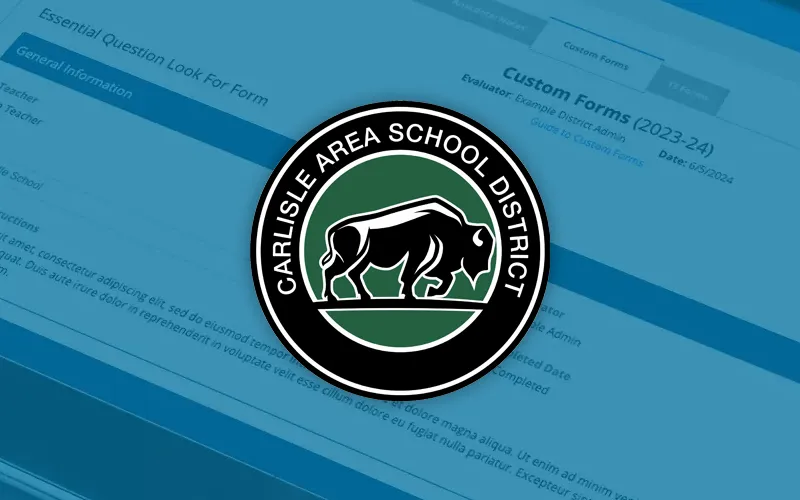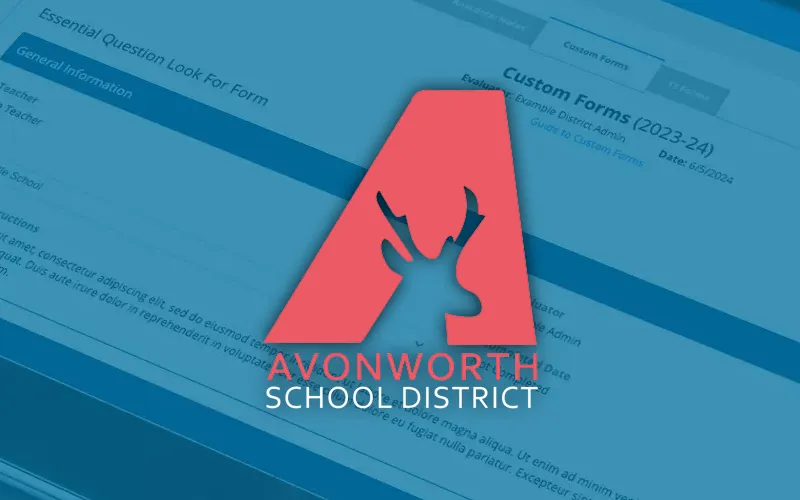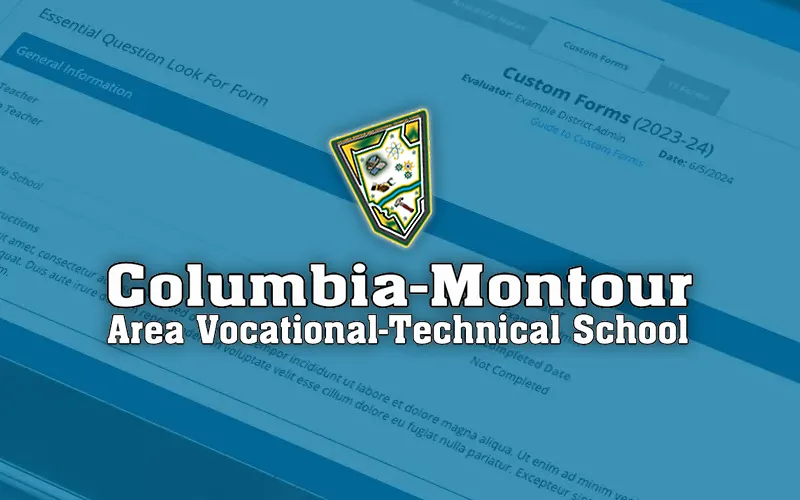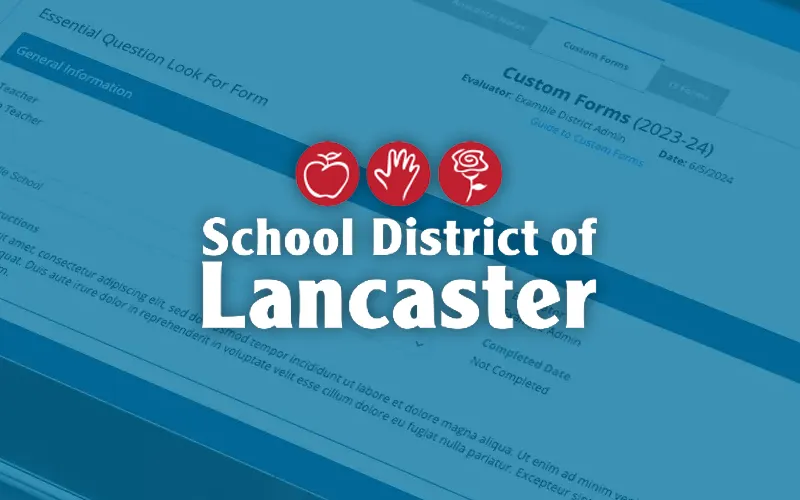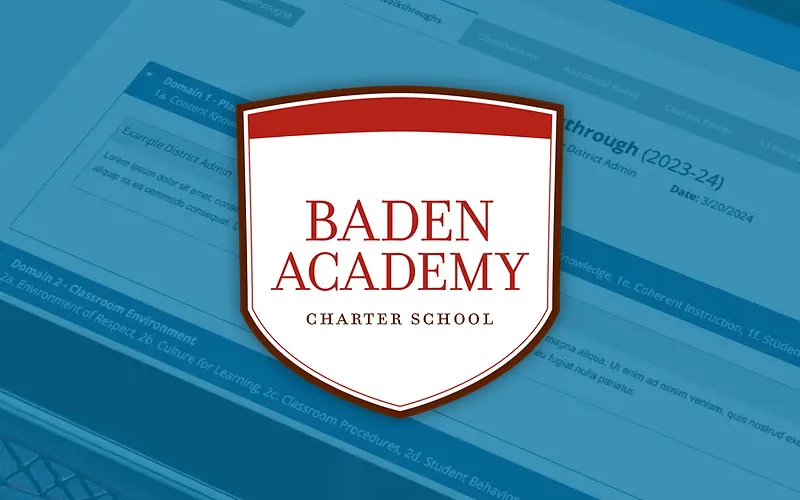Build Custom Forms for Teachers, NTPs, Supervisors, and More
 Custom
Custom
Forms
With the PAETEP Custom Forms Module, you can build a variety of forms for teachers, NTPs, and supervisors. Quickly and easily build forms to monitor the progress of district initiatives, or to facilitate professional growth plans or individual improvement objectives. You can even build self-assessment rubrics with your own rating scales, language, components, and domains.
Build an unlimited number of forms customized to your unique needs.
When you create a custom form in PAETEP, you can determine the number of questions, the types of questions, and the rating scale. Once a custom form is built and used, you can generate a report that summarizes your data. Some of the types of forms that can be created for teachers, NTPs, and supervisors include:
Walkthroughs
– Building-Specific ‘Look For’ Forms
– Domain-Specific Walkthroughs
– Component-Specific Walkthroughs
– Peer Coaching Walkthroughs
– Virtual Teaching Walkthroughs
– Remote Learning Walkthroughs
PDE Form-427a and b – Level I to Level II Certification
Surveys
– Teacher Reflection/Feedback Forms
– Program Evaluation Forms
– Curriculum Evaluations Forms
Other Types of Forms
– Checklist Observation Forms
– Rubrics Evaluation Forms
– Improvement Plans
LOOKING TO EVALUATE ALL STAFF?
Custom Forms
with Support Staff*
The Custom Forms with Support Staff module enables LEAs to evaluate all their employees in one place. Numerous templates are available for different types of support staff. Use your own forms or customize our templates to meet your specific needs.
*Separate purchase required. See details below.
Credential of Competency for Special Ed Paraprofessionals Added to PAETEP!
With the permission of PDE, the Special Education Paraprofessional Standards for Practice: Competency Assessment Checklist has been built into PAETEP’s Custom Forms Module.
UPDATED: PDE 427 – Level I to Level II Certification
Edulink has now incorporated PDE Form 427 into the Custom Forms Module of PAETEP!
Clients of PAETEP who have purchased the Custom Forms Module will have the convenience of accessing the PDE Form 427 templates effortlessly, ensuring their compliance with the Level II certification prerequisites.
Custom Forms with Support Staff Module
Evaluate your ENTIRE support staff… district-wide!
The Custom Forms with Support Staff Module (purchased separately) enables you to add and evaluate your ENTIRE support staff (i.e., paraprofessionals, administrative staff, personal care aides, food service employees, custodial staff, maintenance staff, clerical staff, school safety personnel, technicians, and more). Various templates are available for different types of support staff personnel. Use your own forms or customize our templates to meet your specific needs.
Easily build rubric-like forms for your ENTIRE support staff, including language and proficiency levels, and let the form calculate a total score.
Check out the built-in templates available!
- Administrative Assistant Evaluation
- Athletic Director Evaluation
- Business Manager Evaluation
- Clerical Library Aide Evaluation
- Coach Evaluation
- Credential of Competency for Special Ed Paraprofessionals
- Custodian / Maintenance Evaluation
- Director of Human Resources Evaluation
- Food Service Evaluation
- Generic Support Staff Evaluation
- Information Technology Evaluation
- Non-Certified School Nurse Evaluation
- Paraprofessional Evaluation
- Personal Care Aide Evaluation
- Security / SRO / School Police Evaluation
- Supervisor of Custodian / Maintenance Evaluation
- Supervisor of Information Technology Evaluation
PLEASE NOTE
Custom Forms with Support Staff is a separate module for additional support staff licenses. To learn more about how to implement Custom Forms or Custom Forms with Support Staff into your PAETEP portal, contact us for more information, to schedule a private demo, or to obtain pricing.
PAETEP CLIENT SPOTLIGHT
Simplifying the Walkthrough Process and Documentation
Edulink’s software engineering team worked with the Bristol Township School District to assess their requirements and custom-build specific evaluation tools for their staff.
PAETEP CLIENT SPOTLIGHT
Formalizing and Enhancing the Evaluation Process for Human Resources Director
Carlisle Area School District needed to formalize and enhance the evaluation process for their Director of Human Resources, ensuring that feedback was aligned with the unique responsibilities of the role.
PAETEP CLIENT SPOTLIGHT
Consolidating Cross-District Evaluations into a Single Platform
Avonworth School District aimed to consolidate evaluations across the district into a single platform, focusing on the comprehensive assessment of their athletics department. Edulink’s software engineering team worked with the district to assess their requirements and custom-build specific evaluation tools for their coaches and support staff.
PAETEP CLIENT SPOTLIGHT
Developing a Unique Form for Assessing Non-certified Employees
Columbia-Montour Area Vocational Technical School (AVTS) sought to streamline evaluations across the district into one platform to ensure a thorough process for supervisors and employees to provide ratings.
PAETEP CLIENT SPOTLIGHT
Teaming Up to Document an Essential Part of the Evaluation Process
Using the Custom Forms module, the School District of Lancaster is completing their PIPs inside of PAETEP – documenting an essential part of the evaluation process right alongside their other observations and evidence.
PAETEP CLIENT SPOTLIGHT
Tailoring the Custom Forms and Support Staff Modules to Evaluate Additional Staff Members
Baden Academy Charter School was looking for a way to digitize their evaluations for Non-Certified Nurses and Coaches, as their existing system was outdated. As long-time PAETEP users, they wanted these evaluations to be part of the same reliable platform.