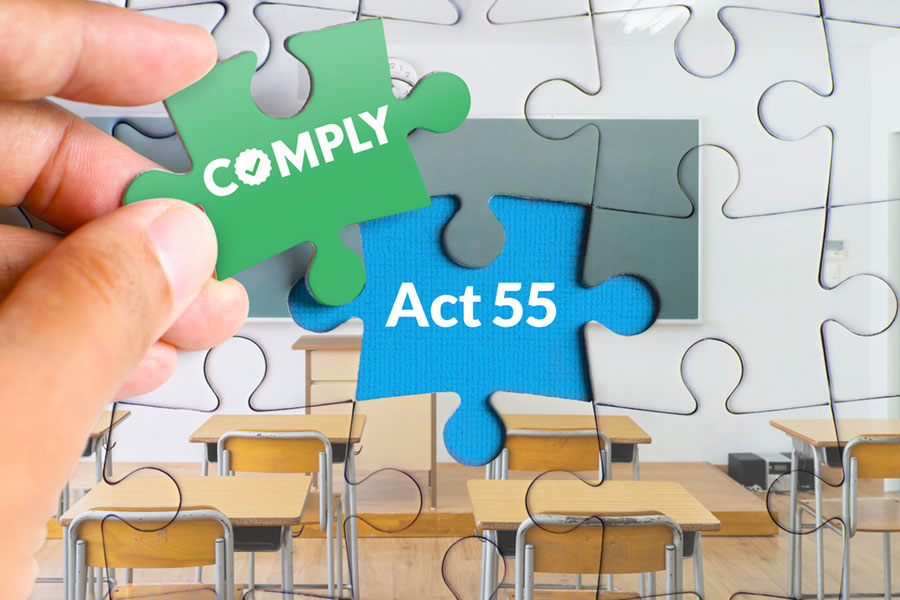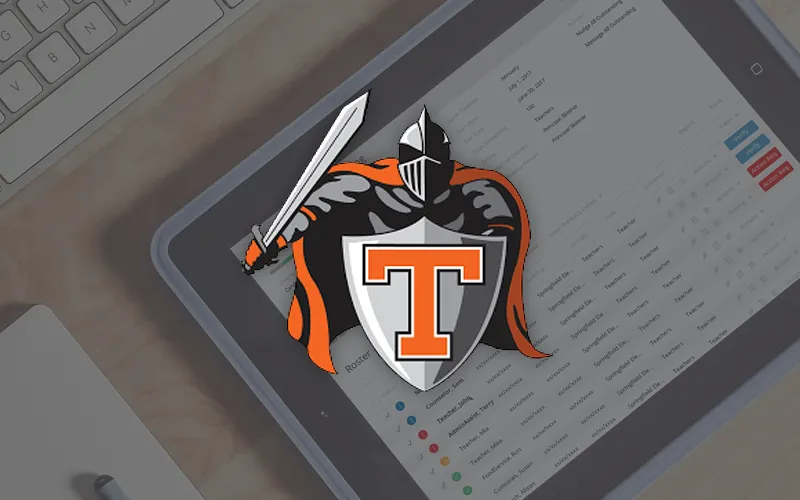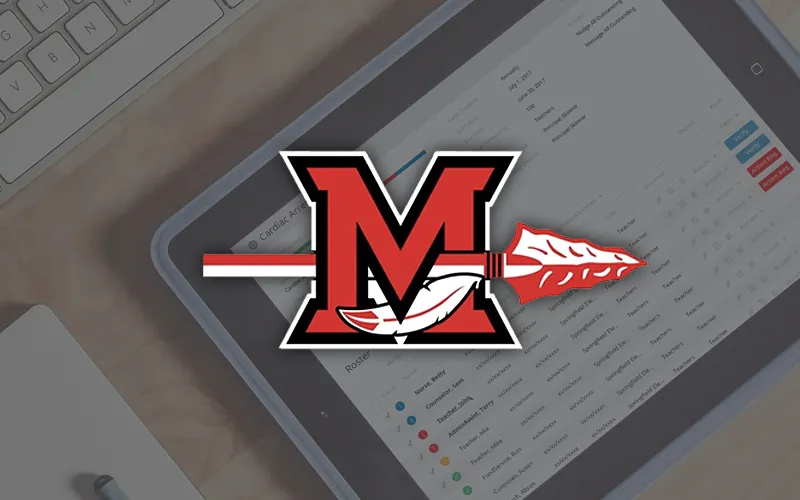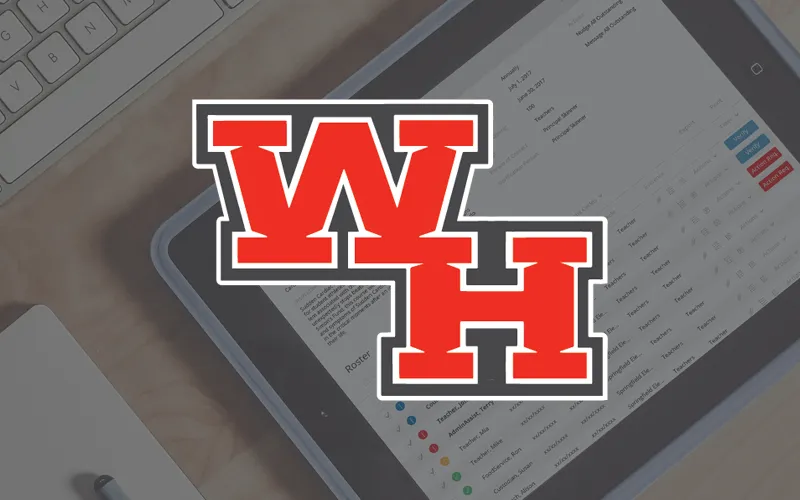
State Mandates and Compliance Tracking Software
Comply is an online tool for tracking state mandates, clearances, Act 48 hours, required trainings, requests, and other district requirements.
Track state mandates and compliance requirements and manage Act 48 hours items in one place with an easy-to-use tool that has built-in reminders for your employees! You can easily track: Clearances, Mandated Trainings, Acknowledgments/Sign-offs, Requests, Professional Development, Paraeducator Hours and much MORE! You can also track and submit Act 48 hours directly to PERMS right in the software! Comply can help you track attendance at in-services, and gather feedback from participants, all in one place; while ensuring your Act 48 hours are submitted quickly and seamlessly to the State.

Track and Manage All Your Volunteers in One Place
PA State Mandate Compliance Tracking of Everything that Matters for Act 48 and More
See the Complete List of Tracking and Compliance Tools
Find more information and review the complete list of PA state mandated compliance tracking tools for Act 48 and more.
Maintain State Mandate Tracking and Compliance with Act 48 and More
Professional Educators
Teachers can complete all of their required clearances and district-required forms/sign-offs right in Comply, as well as complete district specific and state mandated trainings. Upon approval, teachers’ Act 48 hours are submitted directly to PERMS!
Support Personnel
Support staff can complete and ensure compliance with all of their required clearances and trainings. Comply will keep track and remind them of when an upcoming item is due.
Administration
Administrators can fulfill compliance requirements by setting up and tracking items related to clearances, mandated trainings, inspections, polices, PIMS deadlines, Act 48 and much more. Templates are built right into the software, giving administrators the option to get their items set up quickly and with ease.
Onboarding and Training
Edulink provides free onboarding and training for every new Comply client. We also offer regular Best Practice webinars to share updates and new templates with you, as well as give clients an opportunity to share their best practice ideas with each other.
Support
Our Support team stands ready to assist users via our Support desk ticketing system. Simply click on the Support link at the top of your portal, locate helpful articles and tutorials, or reach out to our agents who will answer your questions and direct you to the right resources.
Successfully Monitor Level I to Level II Certification
Converting Level I to Level II certification as an Instructional and Educational Specialist can be complex. Using the right tools over the multi-year period ensures that all steps are properly completed and documented. This also prevents any lapses and facilitates the successful submission of a Level II certificate.
How Comply Helps You Meet the Challenges of Managing PDE Training Mandates
Edulink’s Comply simplifies compliance with PDE training mandates like no other platform, saving precious time, eliminating paperwork, and enabling educators and administrators to focus more attention on what they do best.
PDE Requires Act 13 Educator Effectiveness Training for New Employees
The Pennsylvania Department of Education (PDE) mandates that Local Educational Agencies (LEAs) offer Act 13 Educator Effectiveness training to their newly employed educators. This requirement applies to new teachers, non-teaching professionals, principals, and special education supervisors.
CLEAN Security Awareness Training
Edulink has integrated a CLEAN Security Awareness Training template into our compliance tracking software, Comply. This feature is part of our commitment to keeping clients informed while simplifying the tracking, management, and completion of mandatory training.
Act 55 Training Courses are Now Available in Comply!
Edulink has built Act 55 school safety and security training courses into our Comply State Mandates and Compliance Tracking Software as templates, allowing Local Education Agencies (LEAs) to easily track, manage, and assign employees to each training course.
How You Can Build Electronic Request Approvals and Save Time!
Do you struggle with managing the number of request forms your school district receives? It’s likely you have a significant amount of paperwork, considering requests for flex hours, field trips, anticipated absences, conferences, tuition reimbursements, not to mention requests for Act 48 hours, are a regular part of your day.
Keeping You On-Track with School Safety and Security
Students have a right to a safe and productive environment in which to learn and grow. Educators are equally deserving of a safe work environment. Required trainings and security measures are now a regular part of school life. Yet, they can be a huge burden to manage.
Edulink’s Special State Mandates Edition Comply Newsletter
There are so many state mandates to track and manage. Did you know that Edulink’s Comply software can help you meet those state mandates? See how you can stay on track and ensure that your district’s personnel remain in compliance by using Comply!
Learn more from the special State Mandates Edition of our Comply News & Updates.
Comply User Testimonials
Edulink clients share their experiences using Comply to track and manage PA state mandated compliance items.
Riverview Intermediate Unit 6 administrators discuss the greatest benefits they see with Comply, and new ideas they plan to implement using the software.
COMPLY CLIENT SPOTLIGHT
Tracking Paraeducators’ Hours
To improve efficiency and accuracy, the Towanda Area School District began utilizing Paraeducator Reporting through Edulink’s Comply State Mandates and Compliance Tracking platform.
COMPLY CLIENT SPOTLIGHT
Tracking and Ensuring Staff Compliance with PA Act 55 School Safety and Security Requirements
The Meyersdale Area School District needed a method to track and ensure staff compliance with Pennsylvania’s Act 55 School Safety and Security requirements.
COMPLY CLIENT SPOTLIGHT
Efficiently Managing Internal Facility Usage Requests
The Connellsville Area School District needed a solution to efficiently manage their internal facility usage requests.
COMPLY CLIENT SPOTLIGHT
Managing and Tracking the Movement of Items with Efficiency and Accuracy
Riverview Intermediate Unit #6 needed a system to track, document, and archive the movement of items such as furniture, technology, or supplies to ensure accurate and detailed inventory records.
COMPLY CLIENT SPOTLIGHT
Implementing a More Efficient and Organized Approach to Proctor Training
Westmont Hilltop School District’s implementation of Comply has provided a more efficient and organized approach to proctor training, further ensuring that all assessments are administered in accordance with state guidelines, while enhancing operational efficiency within the district.
COMPLY CLIENT SPOTLIGHT
Bridging the PD Gap with Technology
Highlands School District has been using Comply to ensure that all staff have seamless access to professional development and training while efficiently tracking their progress, maintaining Act 48 compliance, and empowering their faculty and staff to succeed in their professional development.
COMPLY CLIENT SPOTLIGHT
Streamlining Level I to Level II Tracking with Comply
South Fayette Township School District has effectively leveraged the flexibility of Edulink’s Comply to address the PDE-mandated requirement to track teacher advancement from Level I to Level II certification.
Assistant Superintendents discuss how the Requests Module of Comply makes tracking and submitting hours for paraeducators and teachers more efficient.
Asistant Superintendents share how Comply has impacted their districts’ ability to keep up with changes in policy and regulations.
Riverview Intermediate Unit 6 administrators discuss their experiences with Edulink’s Comply Customer Support.